A complete guide for beginners to advanced applications of Microsoft Excel
To work with large data sets and make dynamic DASHBOARD
Create an effective spreadsheet
Master the use of Microsoft Excel\'s most popular and highly sought-after functions (SUM, VLOOKUP, IF, AVERAGE, INDEX/MATCH, and many more)
To use different tools and techniques with real-life examples
Manage large sets of data
The course is applicable for graduate students, academics, and working professionals of government and private sector in the field of Sales and Marketing, HR, Finance, Business Analytics, and Operations - who regularly use data to prepare reports and presentations, and want to upskill themselves in their profession.
Microsoft Excel- Excel for Beginners
Microsoft Excel: Intermediate Level
Microsoft Excel for Professionals- Advanced Level
Microsoft Excel -Excel Hacks (For Advanced Only)
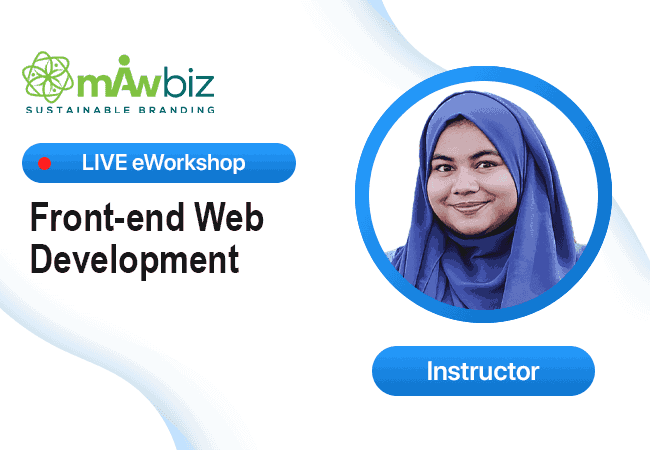

BDT 5000
Enrol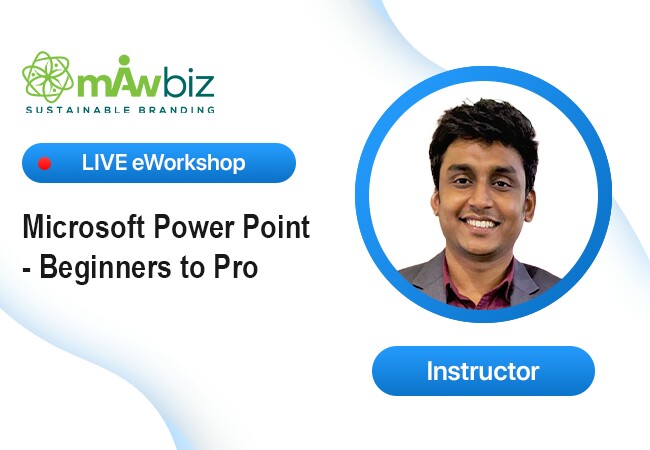

BDT 999
Enrol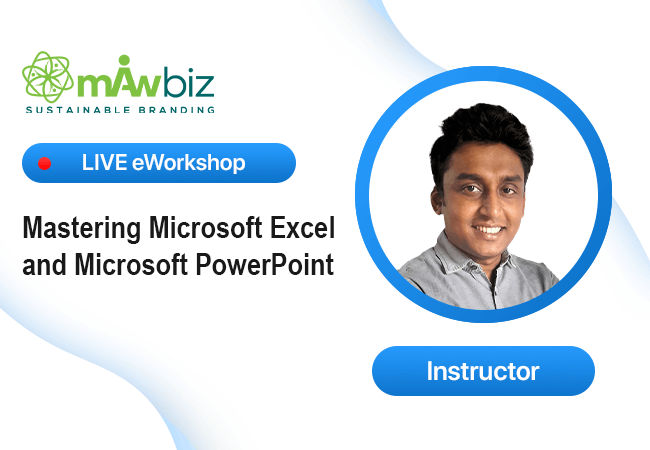

BDT 3000
Enrol